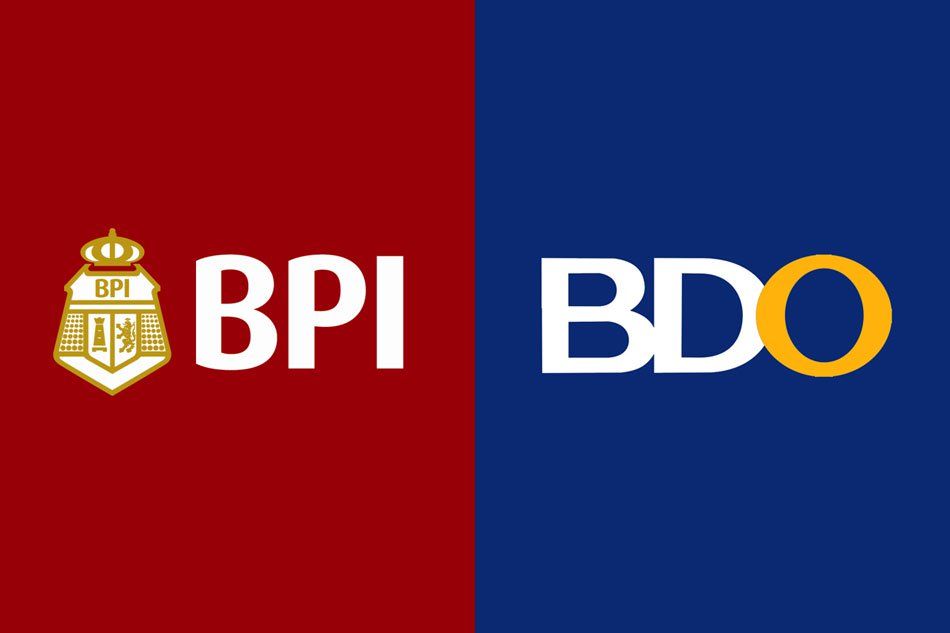Log in to your BPI Online Account


Select which account you want to transfer funds from
After logging in to your BPI Online account, you will see all the accounts connected to your online account. If you have multiple accounts connected, choose which one you want to transfer funds from.
The next screen will show you an overview of your account. Tap Transfer below your account details.


Enter the transaction details
On the next screen, you have to fill out the details of your transfer. Enter the amount you want to transfer.
Tick the circle beside Transfer to another bank.
A pop-up with a list of banks will appear. Choose BDO Unibank, Inc.
Enter the account number and the account name of the recipient.
Add notes if you need to.
Once you’ve completed the details, tap Next.


Review the details of your transaction
A summary of your transaction will be shown on the next screen. Review all the details and make sure they are correct. If everything is accurate, tap Confirm.


Enter the One-Time Pin (OTP)


Take note of the confirmation number
The next screen will show you if your transaction was successful. You will also see another summary of your transaction and a confirmation number at the bottom. Take note of this confirmation number or simply screenshot this page. This will be useful in case you encounter problems with your transaction.

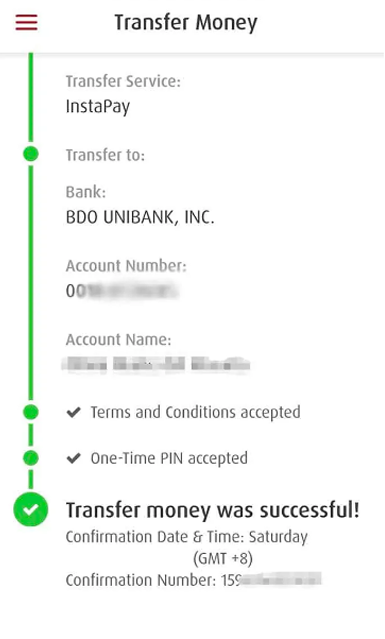
That’s it! The amount you transferred will reflect on the account you sent the money to right away. Don’t forget to log out your BPI online account.